Tinkers’ Construct Mod Wiki puts Minecraft tools together in different ways. The mod changes those tools until they become something else.

Tinkers Construct Mod Wiki
This Technology mod is quite popular and commonly used in the game. You can make use of it to group tools together in unique ways. Then, you modify them to make them change into something great.
The tools will not disappear. You can name them or make changes to them to your liking. Once you have created them, they will become yours. You can use lots of materials to create your tools.
Here is how you get started with it:
- You need to have some tables and a place to place your patterns.
- Place the pattern chest by the part builder. By doing so, you can access them together.
- To craft the patterns, you can utilize the Stencil Table. Then, you utilize the Part Builder to craft tool parts.
- Now, you need to craft the Tool Station. This is the place where you create, change, and fix tools.
- Then, you create a Smeltery. It allows you to process metals as well as utilize them for tool parts. You craft it using some gravel, sand, and clay.
Tinkers’ Construct Mod lets you group and change the tools for a better experience.
Requirements:
- Minecraft Forge
- Mantle (Library Mode by Slimeknights)
Screenshots


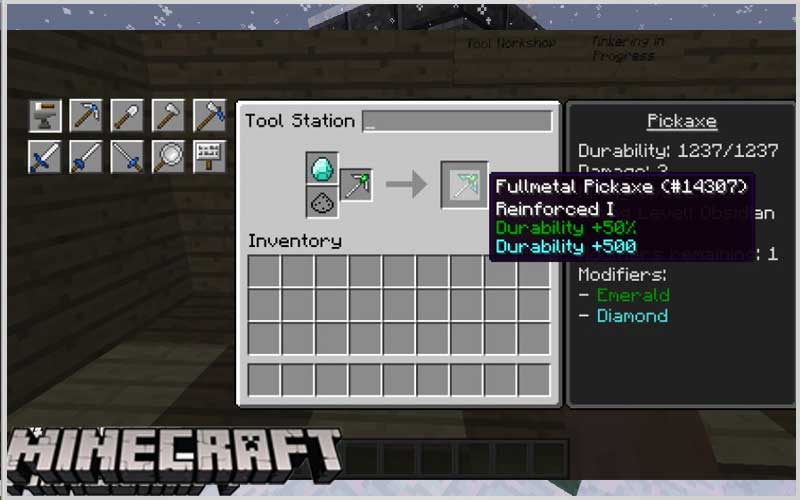













How to install:
Make sure you have already installed Minecraft Forge.
Locate the Minecraft application folder.
- Open Run from the start menu.
- Type %appdata%, click Run.
Input where Tinkers Construct Mod you have just downloaded (.jar file) into the Mods folder.
When you open Minecraft, you see the Tinkers Construct Mod is installed when clicking the button mods













