Ceramics Mod Wiki provides you with tools, fluids, and some decorative bricks. It aims to enhance your Minecraft’s gameplay through the use of clay.

About the mod
This mod adds cosmetic things made from clay. It originally took inspiration from the clay bucket from the famous mod called Iguana Tinker Tweaks.
It attached a clay bucket to Minecraft. However, now, it brings some other unique features that were made from clay. The new features enhance your early game. Besides, you can use those features in long-term builds.
Tools Wiki in the Ceramics mod
The mod brings some unique tools. They are made for extending options for tools through the use of clay. Here are some available tools that you can use in the mod:
Terracotta Buckets:
- They are alternatives to the early-game buckets.
- These buckets can convey cold liquids in a simple way. However, if you use them to store hit fluid, they will crack.
- The cracked buckets will break when they are emptied. You can only use them once for hot fluids.
- For the cool fluids, the buckets can convey them in an easy way.
- Different from other clay bucket mods, these buckets are dynamic and will attach variants for available fluids in an automatic way, like Tinkers’ Construct or Forestry.
Terracotta Plate Armor:
- It is an alternative to the early-game leather armor.
- You may find it hard to obtain leather before iron. Hence, you can use clay as an affordable alternative.
- It seems that Clay Plate Armor used to be a thing. It is historically accurate.
Some Fluids you can use in the mod
There are some fluid-related blocks that you can to contain and convey fluids in Ceramics:
Cisterns:
- It is a liquid storage block that can be extended.
- This block has 17 clay colors that have a capacity of 4 for each barrel.
- It also has extra 16 porcelain colors with a capacity of 6 buckets for each barrel.
- You can extend the capacity if you stack the cistern in a vertical way. This brings the base value for every extension that is put on top.
- This fluid block visually attaches to faucets, channels, and gauges.
Gauges:
- These blocks read fluid level.
- You put it on the side of any fluid tank. This also includes cisterns and even tanks from other mods.
- When you right-click the gauges, they will show you the name of the contained fluid as well as the amount.
Faucets:
- You can use the Faucets to extract fluids.
- You can link them to the side or bottom of a block then pour the fluids into one below the faucet.
- To activate the faucets, you right-click them or use Redstone.
- The Faucets will gradually pour until the tank below is full or when it does not have fluids.
- Using Faucets is the main way to fill channels.
Channels:
- The channels help you transport fluids.
- You cannot use them to extract fluids.
- You have to use the faucet to fill the channels.
- The channels aim to push fluids into tanks or blocks that are nearby.
- Every side of the channel comes with a direction. It will be formed on placement and you can configure it afterwards through right-clicking.
- The channels can pour downward. You can activate it by hand or using Redstone.
Variants of fluid blocks:
Terracotta:
- This fluid block will crack if you put hot fluids into it.
- However, it is able to convey and contain cool fluids in an easy way.
- You can utilize raw clay to fix cracked Terracotta.
Porcelain:
- This fluid block is heat resistant.
- It helps you convey hot fluids without dealing damage to the block.
- It needs the addition of porcelain.
About Decorative Bricks in Ceramics
Besides useful blocks, Ceramics also brings you some decorative bricks to decorate your base:
Porcelain:
- This decorative brick is quite the same as the stained terracotta or concrete.
- However, it comes in pastel colors.
Porcelain Bricks:
- These bricks are the white variant of bricks.
- You can craft them into slabs, stairs, and walls.
Fancy Bricks:
- These bricks have six additional styles with random patterns.
- Every type has slabs, stairs, and walls.
- Dark Bricks:
- They are dark red bricks that have a factory tone.
- Monochrome Bricks:
- They are gray bricks that have an occasional black accent.
- Golden Bricks:
- These bricks come in bright yellow.
- They are made to display riches.
- Marine Bricks:
- They are oceanic bricks that you utilize to decorate a prismarine build.
- Lava Bricks:
- They are magmatic bricks.
- They aim to enhance a Nether base.
- Dragon Bricks:
- They are Endish bricks.
- They give a dark pop.
- Dark Bricks:
Rainbow Bricks and Clay:
- They have a colored yet gradual rainbow animation.
- The clay has 8 variants based on the location of the starting animation.
- You can craft bricks into stairs, slabs, and walls.
Ceramics Mod lets you experience amazing buckets, bricks, and others made from clay. This makes your gaming experience more interesting. You can utilize the mod in your favorite modpacks.
Requirement:
- Minecraft Forge
Screenshots

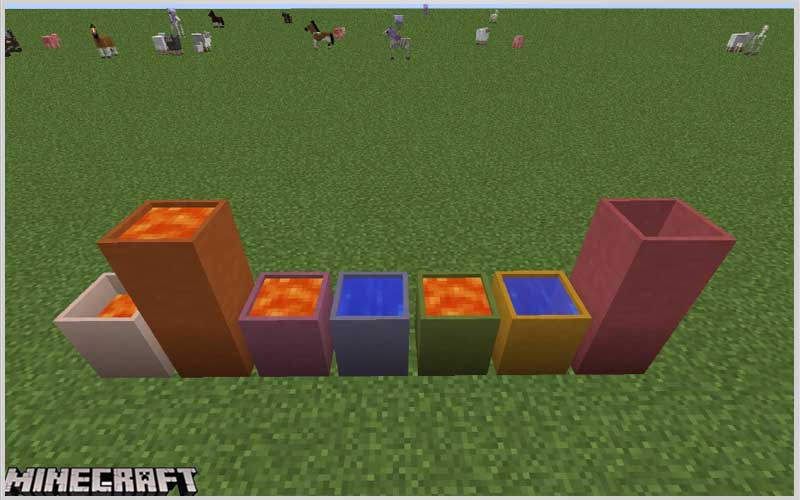


How to install:
Make sure you have already installed Minecraft Forge.
Locate the minecraft application folder.
- Open Run from the start menu.
- Type %appdata%, click Run.
Input where Ceramics Mod you have just downloaded (.jar file) into the Mods Ceramics Mod folder.
When you open Minecraft, you see the mod is installed when click the button mods













