FTB Quests Mod Wiki is a lightweight mod. It will greatly assist you in diversifying your game. Download the mod to explore in more detail.

About FTB Quests mod
Obviously, this mod allows you to diversify the game. After installing this mod, the quest system will open for you. Therefore, you will definitely not feel bored when playing the game.
The mod adds a pretty simple quest/achievement GUI system. It’s useful for the creators of various RPG, medieval adventure maps, or those who like to go on a quest.
In addition, this mod also has a very elaborate design and supports some quite interesting aspects. It will perfectly complement the game.
Some wiki of FTB Quests mod
- FTB Quests mod can easily work in multiplayer.
- If you make a team, the rewards are intended to be split between the players. Or the reward will go to the person who completed the test.
- The reward is the most interesting bonus, you can get a reward for every past chelenzh. To do this, you will need to select a special button in the game menu. After which the reward will appear in your inventory.
- Task system. You will not be able to continue to the next quest without completing the previous one.
- You can select quests at once from different streams, but there are several quest lines at once!
How to use the FTB Quests mod?
- You must first join or create a group by clicking the “My Group” button in the inventory, upper left corner.
- You can skip this step in a single-player since you are already in a team by default.
- Then click on the Tasks button and the GUI will open.
- You can change chapters by clicking on the top left tab or pressing the Tab key or the 1-9 keys.
- Click on a task to see the tasks required to complete it and the rewards you can get for it. Some quests may require you to complete other quests before you can view them.
- Click the Quest button to send items from your inventory.
- Click the Reward button to get the reward. If the reward name is blue then it means only one person can claim the reward. Otherwise, everyone on the team will receive a copy.
- Some tasks cannot be completed from the GUI alone. So you may need to use the Task Monitor block.
Some commands FTB Quests mod
- To be an editor in FTB Quests, you should type “/ftbquests editing_mode” command. Buttons will pop up in the Quest GUI.
- Left-click on the + button so you can supplement another chapter.
- Right-click wherever on that page and you can drop a newer challenge.
- Right-click on an entry, reward, or any area. You will be able to open and visit the context menu. In which, it’s feasible to modify stuff, remove, move, and so on.
- To cause Quest A to base on Quest B, opt for Quest B and right-click on Quest A. Do not forget to choose “Set Selected as Dependency”! To detach it, strike “Remove Dependency”.
- Press Ctrl+Shift and hover over the quest objects to check their ID.
- Almost all things own Reset Progress and Complete Instantly obtainable for launching aims. It just influences your group.
FTB Quests is truly an interesting mod capable of introducing a series of challenging adventures to the teams. Download the mod today to build your squad and start your journey as soon as you can.
Requirement:
- Minecraft Forge
- FTBLib
Screenshots










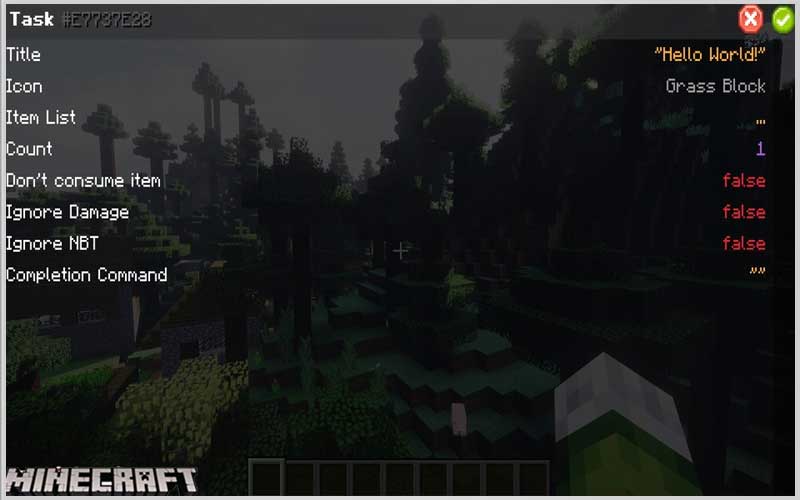

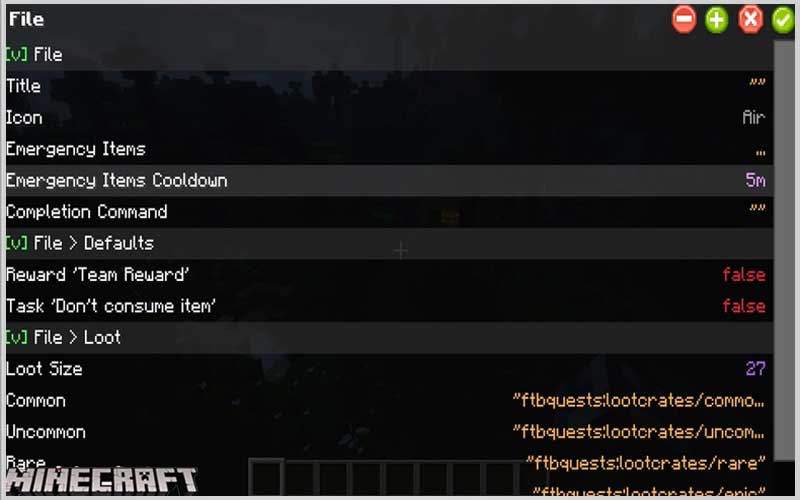
How to install:
Make sure you have already installed Minecraft Forge.
Locate the minecraft application folder.
- Open Run from the start menu.
- Type %appdata%, click Run.
Input where FTB Quests Mod you have just downloaded (.jar file) into the Mods FTB Quests Mod folder.
When you open Minecraft, you see the mod is installed when click the button mods













