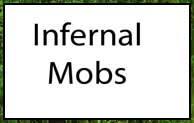AtomicStryker’s Infernal Mobs Mod Wiki adds rare and special creatures with unique abilities. You will have a hard time killing them and earning rewards quickly.

About AtomicStryker’s Infernal Mobs mod
The main function of the mod is to provide in-game many rare special mobs with unique abilities and tools.
In fact, killing these monsters is harder than your normal monster. Some abilities can make them dangerous when added together, for example, Bulwark and Regen. It’s worth noting that the mod will quadruple the experience as well as a random enchanted item.
By killing such a mob, you have a great chance to get something valuable in the form of a reward.
A special feature is that Soul Shard spawners as well as vanilla spawners can spawn Infernal mobs. Any mob can appear as an infernal mob such as bosses, small slimes spawning from larger ones.
You can also disable any mob abilities in AtomicStryker’s Infernal Mobs mod in Rift Dimension.
Some Wiki of AtomicStryker’s Infernal Mobs mod
Types of infernal mobs:
- Rare
- Ultra
- Infernal
Possible Special Abilities:
- 1UP: Mobs heals fully
- Alchemist: It can throw a positive potion effect.
- Berserk: Mob deals double damage.
- Blastoff: The ability to toss players into the air
- Bulwark: Mob owns 50% damage resistance
- Fiery: The ability to be immune to fire damage.
- Ghastly: The ability to shoot Ghast Fireballs
- Lifesteal: heals when attacking
- Ninja: The ability to teleport to dodge attacks.
Loot:
- Different from vanilla mobs, infernal mobs have the ability to drop mid-high level loot. Here is a list of possible loot:
- Diamonds
- Diamond Tools, weapons, armor.
- Meteorite tools, weapons, armor.
- Ender Giant Swords
- Living metal tools/Weapons
- Hexical Diamond
- Glowing bread
- Shields/Gilded
AtomicStryker’s Infernal Mobs is a mod that will bestow unique and crazy mobs. They hide a lot of magical powers that promise to bring interesting discoveries to you.
Requirement:
Screenshots





How to install:
Make sure you have already installed Minecraft Forge.
Locate the minecraft application folder.
- Open Run from the start menu.
- Type %appdata%, click Run.
Input where AtomicStryker’s Infernal Mobs Mod you have just downloaded (.jar file) into the Mods AtomicStryker’s Infernal Mobs Mod folder.
When you open Minecraft, you see the mod is installed when click the button mods