Item Filters Mod Wiki advanced item filtering mod for Minecraft players. This is a library mod, with support for FTB Quests, Modular Pipes, and QNet.

About Item Filters mod wiki
In fact, this mod adds only 1 item, which is the Item Filter. It is very useful for those who need an enhanced section for new modern items. It adds a single item, “Item Filter” which allows advanced filtering/item selection. You can easily add your own filters using the API.
If you want to use it when performing tasks, cheat in any filter (or use the built-in filter then Sneak + right-click to change the type), right-click to edit if you want.
Then, in the item task, select the item from the personal inventory. This automatic icon contains the available items and you can change the task title if you want.
Whenever you want to implement the work, do it in any filter and choose the Right- button to make a difference.
Some features of Item Filters Mod
Available filters
- NOT: reverse the child filter (not Apple).
- OR: pair if any child filter matches (Apple or Carrot).
- AND: match if all child filters match (Diamond Sword and enchantment).
- XOR: match if filter A or B match but not both
- Ore Dictionary Name: pairing if the item has ore name (ingotCopper).
- Creative Tab: pairing if the item is in the creative tab (Building Blocks).
- Mod: pairing if the item is from mobs (YABBA).
Keep in mind that the NOT, OR, AND and XOR filters currently do not have a GUI.
Filters being created
- Advanced Item Filter: has damage removal and NBT mode options like the current item task.
- Fluid Filter: check the item contains liquid inside and see the quantity.
- Enchantment Filter: check the enchantment item and its level.
- Name Filter: check if the name contains special characters.
- Bee Filter: check type and species.
- EMC Filter: check the EMC range.
- Chicken Filter: check chicken type, growth, strength.
- Fuel Filter: fuel item and burning time.
Item Filters Mod is really useful because it helps players collect and interact with a lot of advanced filter items.
Requirement:
Screenshots
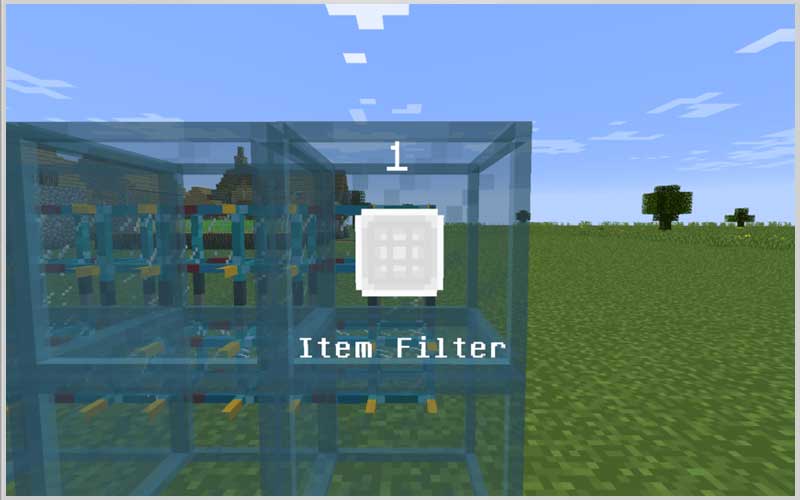


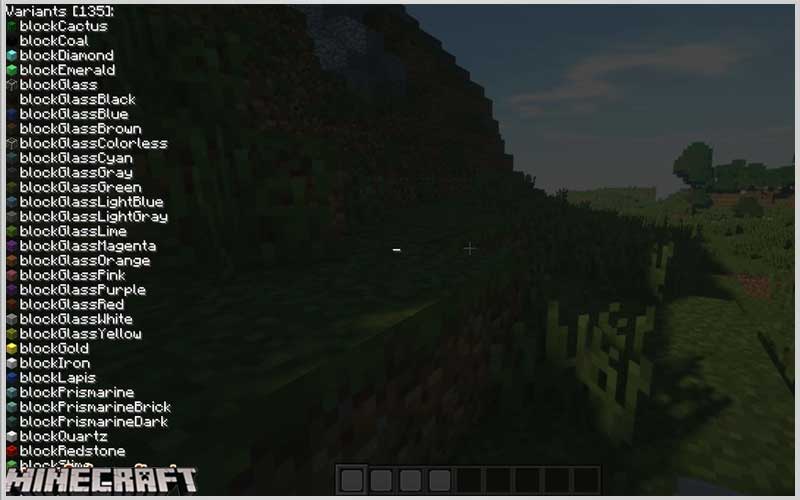



How to install:
Make sure you have already installed Minecraft Forge.
Locate the minecraft application folder.
- Open Run from the start menu.
- Type %appdata%, click Run.
Input where Item Filters Mod you have just downloaded (.jar file) into the Mods Item Filters Mod folder.
When you open Minecraft, you see the mod is installed when click the button mods













