Mapper Base Mod adds standard components and functionalities to some Minecraft mods. It functions as a library for those mods.

Mapper Base Mod Wiki
Since it is an API and Library mod, you should not use it alone. Instead, you should use it with other mods that require it to function in the game. In spite of that, it still gives you some good features.
Features of the library:
- Steel, along with tool and armor sets.
- Raw bitumen, appearing in the world and letting you make asphalt.
- Bituminous coal, being made by surrounding a coal with 8 raw bitumen. You put them in a 3×3 crafting grid.
- Some asphalt blocks, being used for decorations.
- Some concrete blocks, which are for buildings and roads.
Here is how you create steel:
- You blast iron ingots in a vanilla blast furnace, giving you ferrite.
- Then, you create 3 ferrite into raw dust.
- Now, you blast raw steel and turn it into a steel ingot.
Places to find bitumen:
- Sea level.
- Not too hilly or mountainous biomes.
- Rivers.
- Coasts.
- Caves near the surface.
Mapper Base Mod is required for the function of EmbellishCraft and Road Stuff.
Requirement:
- Minecraft Forge
Screenshots



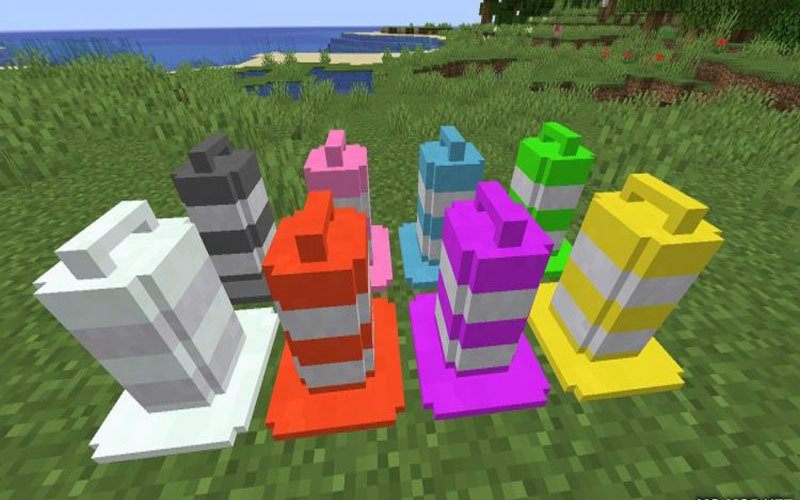






How to install:
Make sure you have already installed Minecraft Forge.
Locate the Minecraft application folder.
- Open Run from the start menu.
- Type %appdata%, click Run.
Input where Mapper Base Mod you have just downloaded (.jar file) into the Mods Mapper Base Mod folder.
When you open Minecraft, you see the mod is installed when click the button mods













