The Lost Cities Mod Wiki is a Dimensions mod that lets you enjoy Minecraft in an ancient deserted city. The city is full of places for your explorations.

What is the mod about?
If you are interested in dimensions in Minecraft, then this mod is for you. It focuses on adventures in a dimension called Lost Cities. You will start adventures in an old and deserted city rather than the common Overworld.
When you make your own world in the game, you can choose Lost Cities and set it as your worldtype. Then, you appear in an ancient and partially-ruined city taking over the whole Overworld.
After entering the world, you can explore many things such as:
- Highways
- Bridges
- Tunnels
- Subway System
- Dungeons
- Spawners
- Loot
- Etc.
The Lost Cities comes with two functionalities, including:
- It allows you to attach a new world type so you can make the overworld with it.
- It also allows you to attach a new dimension (the default ID is 111). Then, you can get to this dimension from within a common overworld. Or, you can get from another Lost City world.
To change the way the world is made, you can use some configuration presets that are called profiles. You can configure the mod to your likings. For instance, you can attach custom buildings, blocks, or manage the way the cities are made.
Another important thing about the mod is that it is made for the server-side only. Hence, the vanilla clients can connect.
The basic structures in The Lost Cities Mod Wiki
This section centers on all the basic structures featured in this Dimensions mod. When you make your way through the cities, you will encounter lots of structures such as buildings, bridges, subway system, fountains, etc.
Although they are called structures, they are not structures. Instead, they are real World Gen. In other words, you can create them at the first stage of the game when a chunk is created.
Thanks to this, the generation is quite efficient and makes it more suitable for the surrounding world.
Here are the characteristics of the basic structures and how to create them in the mod:
Heights
- The city generator is consistent with heights.
- Each building’s floor is 6 in height.
- For subways and highways, they are also at a multiple of 6.
- You will find it simple to connect buildings together. The streets are also more suitable for highways and rail stations.
- The buildings always spawn at the city levels 0 to 4. Meanwhile, the subway system spawns at level -3.
- By default, level 0 fits height 71.
Chunks in The Lost Cities
Throughout the process of creating chunks, there are three chunk types, including:
- Common world chunk: You will obtain common World Gen (from vanilla).
- City chunk that features a building.
- City chunk that does not feature a building, which is called a “street” chunk.
How to create a normal chunk
You will know how to create a normal chunk by following some steps such as:
- Make sure you complete the common chunk generator first. This creates the standard shape of the landscape.
- The borders of the chunk should be flattened to suit the beside city chunks better.
- If you can, you can create common bridges, highways, subways, and subway dungeons.
- If the chunk is impacted by explosions, the damage calculations should be done.
- If a certain nearby chunk has a damaged building created by explosions, the debris from that building is dispersed on this chunk.
How to create a street chunk
Here are the steps for you to create a street chunk in the Lost Cities mod:
- You have to make the chunks full of stones, which is up to the current city level which is multiple of 6.
- Then, you create street, park, as well as fountain parts.
- If necessary, you can also create corridors.
- If there is an adjoining building, it is feasible for a building decoration part to be created.
- You create the border.
- You can use the ruin generator when you enable it.
- Some elements you can make are stairs and highways.
- If enabled, the rubble layer will be made.
- If any, you can also create subways and subway dungeons.
- Damage calculations will be done if the chunk is impacted by explosions.
- When a nearby chunk has a damaged building created by explosions, the chunk will have debris dispersed.
How to create a building chunk in The Lost Cities
You follow the following steps to build a building chunk:
- First, you make the chunk full of stones. It should be up to the current city level which is a multiple of 6 and should be minus the lowest cellar level.
- Then, you create each building’s floor.
- You create doorways to adjoining buildings or streets. If the doorway goes outside, the real doors will be placed, otherwise, it is just air.
- The building floors with the outside walls that are underground will be changed to the stone block of the building.
- If there are adjoining corridors, the connections will be made.
- The ruin generator will be utilized if enabled.
- You can create highways, subways, and subway dungeons.
- The rubble layer will be created if enabled.
- If the chunk is impacted by explosions, the damage calculations will be created.
- When a building in a nearby chunk takes damage from explosions, the debris from that building will be dispersed on the chunk.
About Highways
The Lost Cities Mod features two types of highways, including:
- Horizontal Highway (along the X axis)
- Vertical Highway (along the Z axis)
You can create highways on coordinates with multiples of 8 for both directions. This is for effectiveness reasons. Besides, it also evades the making of highways close to each other.
About the Subways
- Subways are also amazing structures in this Minecraft mod.
- They are made based on the grid of stations that take place every 10 chunks.
- The reason why it has to be 10 chunks is that the subways are not the same distance from highways all the time.
The Lost Cities mod also features the Asset System
This is a strong system that you utilize to create your own things such as:
- Buildings
- Decorations
- Control Loot
- Mob Spawners
- Building Blocks
- Etc.
Here are the assets supported by the mod:
Condition:
- It is a random string value that you choose based on lots of criteria.
- You utilize it to manage the mob type of a mob spawner as well as the loot tables for chests.
Worldstyle:
- The style of the city is chosen based on biomes.
Citystyle:
- This is a city style that represents the way a city is made.
- It manages elements such as buildings, fountains, parks, stairs, and the width of the street.
- The height and dept of buildings have some restrictions.
- Some blocks are utilized by the world generator.
- This asset also manages the palette style.
Style:
- It is a palette style.
- It merges lots of palettes together.
- Besides, it can randomize palettes to give chunks different looks.
Palette:
- Palette is a mapping between characters that are utilized in parts as well as real blocks in the world.
- When you utilize styles, you will find it possible to merge different palettes.
Part:
- Each structure in The Lost Cities is created using one or more parts.
- For buildings, each part indicates a floor of a building (6 high). However, you can also use parts for fountains, subway structures, stairs, etc.
Building:
- You create a building from various parts.
- Based on conditions, you can choose parts.
Multibuilding:
- This is a building spanning lots of chunks.
- Multi buildings are limited to 2×2 chunks in the current implementation.
- Every part of a multi building is regarded as a building on its own.
- However, when you utilize the multi building, you can be sure that the building parts are always made together.
Predefined Cities:
- They are for pack makers who want to build particular cities and buildings in specific areas in the world.
- If you merge them with the disabling cities, you can be sure that the world only features the cities that you want.
The documentation of The Lost Cities
The mod has documentation for different versions, including:
Version 1.12:
- If you want to put it on the server-side, you must utilize the “lostcities” as the level-type in the server.properties.
- Keep in mind that there is also a dimension that you can reach too.
- You can disable this dimension.
- However, if you utilize it, the overworld can continue being normal and you can feature The Lost Cities in the dimension.
- At the moment, if you want to get there and back, you put a bed on top of two diamond blocks then place 6 skulls around it. After that, you sleep in it.
- If you use Biomes O’ Plenty, a Lost Cities (BoP) variant (or ‘lostcities_bop’ for servers) will be available. It will utilize Biomes O’ Plenty biomes.
- If you want to utilize a particular “profile” (configuration profile) on a server, you must attach this to your server—properties file:
- generator-settings={“profile”:”nodamage”}
Versions 1.14, 1.15, and 1.16:
- Lost Cities is not a separate world type in version 1.14.
- In other words, you can utilize the mod with other world types, like Biomes O’ Plenty or Wild Nature for instance.
- You choose the world customization option after selecting a world type then use the LC button on the top-right.
- When you are in the new configuration screen, you can turn on Lost Cities then modify some aspects of the created cities.
- In other words, you can utilize the mod with other world types, like Biomes O’ Plenty or Wild Nature for instance.
Keep in mind that the mod features some specialized world types. However, they are optional and not required to play the mod.
Here are the tips for you to configure the mod for using it on a server:
- First, you make a single player world.
- Then, you press the LC button as well as make changes to the configs to your likings.
- You create the world then you copy the lostcities-server.toml file in saves//serverconfig to the server defaultconfig directory.
The Lost Cities Mod enhances your adventures by letting you explore ancient cities with different structures. It also allows you to add your favorite world types to the game and make your structures. You can utilize the mod in your preferred modpacks.
Requirement:
- Minecraft Forge
Screenshots







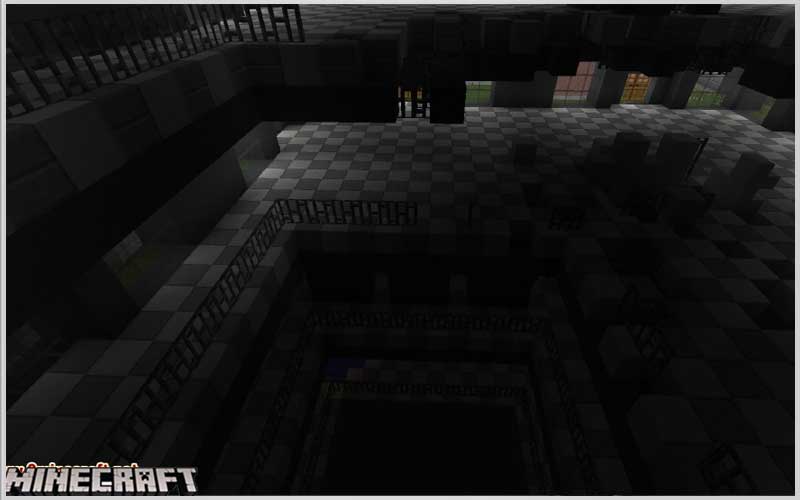





How to install:
Make sure you have already installed Minecraft Forge.
Locate the minecraft application folder.
- Open Run from the start menu.
- Type %appdata%, click Run.
Input where The Lost Cities Mod you have just downloaded (.jar file) into the Mods The Lost Cities Mod folder.
When you open Minecraft, you see the mod is installed when click the button mods













