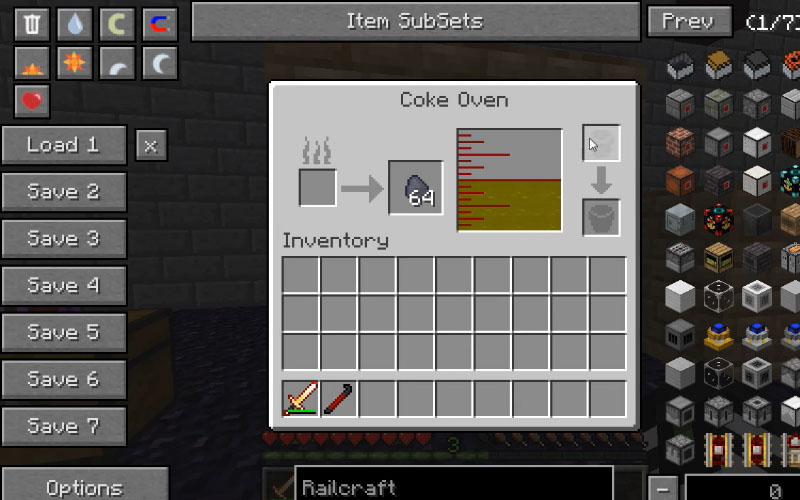Railcraft Mod Wiki started as a simple Minecraft mod, but since then it has become much more than that.

It has a complete tech tree, with great effort in providing a balanced gameplay.
Railcraft mod is also one of the pioneer mods when it comes to Multi-Block structure. It has a bunch of these structures, including the powerful Steam Boiler and the stunning massive Iron Tank.
Railcraft mod Wiki
Shared
Crowbar – Quick railway tuning for experienced railway engineer!
Signaling System Working – Never face a head-on collision again!
Cargo & Locomotive Link – Make a Real Train!
Multi-Block Structure – For when the magic block doesn’t cut it.
sheet music
Get on the train and keep the tracks – Never chase your miner again!
One-way rail – Cars going the wrong way? No more!
Control Rail – Power entire tracks to push the car in the direction you want!
Junction Rail – Place the diamond in your rail (no actual diamond needed).
Launch Rail – I can see my house!
High Speed Rail – Get There Faster! If you don’t crash.
Reinforced Trails – For those nearby railways.
Wooden rails – Jurassic Park style, only vines instead of dinosaurs.
Elevator Rail – Go up, fast.
And many more.
Cart
Steam locomotive – Travel all day long!
TNT Truck – Exploding fun!
Tanks – The Easy Way to Transport Buildcraft Liquids!
Energy Trolley – Convenient on the go at home, take your IndustrialCraft2 power with you!
Tunnel Bore – Avoid the monotony of digging perfect tunnels!
Unit
Detector Block – More freedom in controlling your vehicle!
Loader/Unloader – Move items and liquids automatically!
Cart Dispenser – Convenient storage for your cart!
Iron Tank – Large multi-block tank for liquids.
Boiler – For all your energy needs.
World Anchors – Automate everything even when you’re not around!
Fixes
Towing rates rebalanced for carts – Now your storage trucks will actually reach their destination!
Brand New Collision Code – Trolleys can now push other vehicles, furnace carts are not nearly useless!
The names of the default minecarts are simplified.
Improved lighting on minecarts.
Minecart Reverse Recipes. Remove that chest from the cart.
All railway formulas are completely reworked to create the entire railway construction industry. What’s the use of Buildcraft having nothing to build? (configuration option)
Minecarts currently has a maximum stack size of three. (configuration option)
Minecarts no longer break into separate pieces when destroyed. (configuration option)
Darts no longer collide with items at normal speed. (configuration option)
Configurable
The module-based system allows you to remove the parts of the mod that you don’t like.
An extensive configuration file that allows you to disable any block or item or change the way rails are created.
Full multi-language localization support.
Setting
Backup your world!
Remove any old versions of the Railcraft zip files in the “.minecraft\mods” folder
Install Minecraft Forge
Download and drop the Railcraft zip file into the “.minecraft\mods” folder.
Do not extract or attempt to include content in minecraft.jar!
How to install:
Make sure you have already installed Minecraft Forge.
Locate the minecraft application folder.
- Open Run from the start menu.
- Type %appdata%, click Run.
Input where Railcraft Mod you have just downloaded (.jar file) into the Mods Railcraft Mod folder.
When you open Minecraft, you see the mod is installed when click the button mods
Screenshots