Engineers Workshop Reborn Mod centers on a simple block. You can use this block as a chest, a crafting table, or even a furnace.

Engineers Workshop Reborn Mod WIki
This Storage mod brings you a good solution to the storage problem in Minecraft. Its main purpose is to turn a simple block into a multifunctional one. The block can serve you with different purposes such as a chest, a crafting table, and a furnace.
A special thing about this block is that you can access it from just one GUI. So, no matter what it is, it shares the same GUI. Each chest has its own function, for instance:
- For a chest, when you place it in a table, it will provide you with storage.
- For a crafting table, you can make use of it to attach a crafting grid.
- For a furnace, it will be used for smelting items.
The mod also features a slot that you can see at the bottom below the power bar. You can fuel this slot. For the table, you can add some extra features to it.
If you want to add features, you need to click the Upgrade button that is displayed in the GUI of the table. Engineers Workshop Reborn Mod will be a nice solution to storage in the game.
Requirements:
- Minecraft Forge
- Reborn Core
Screenshots
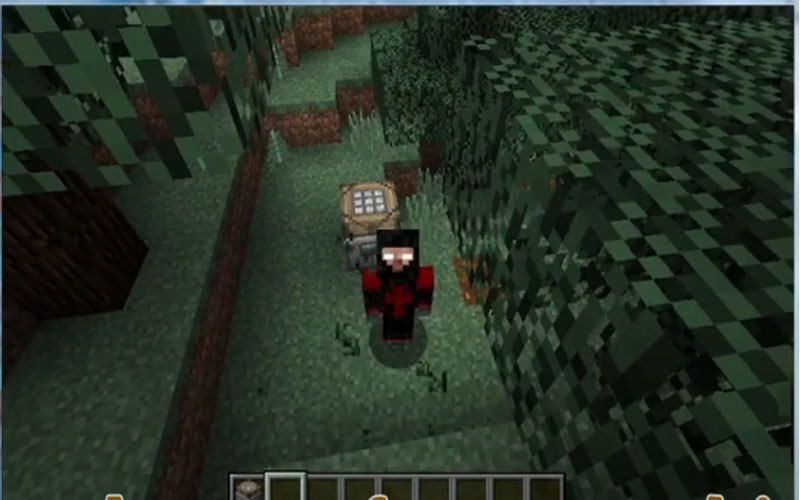

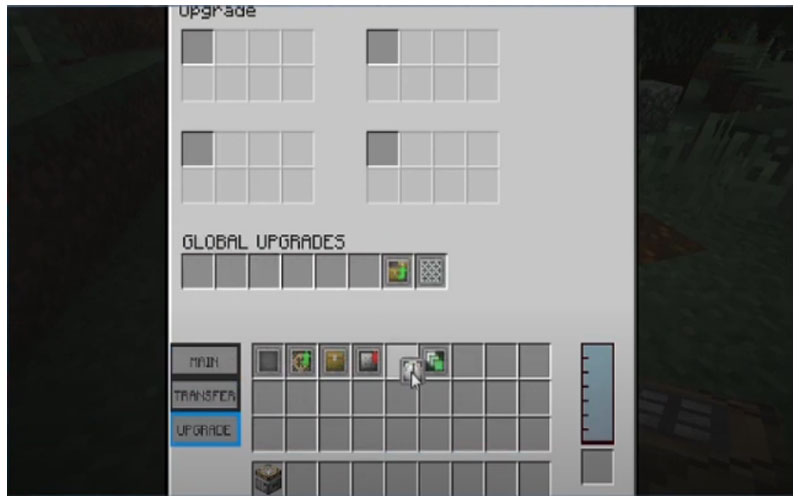


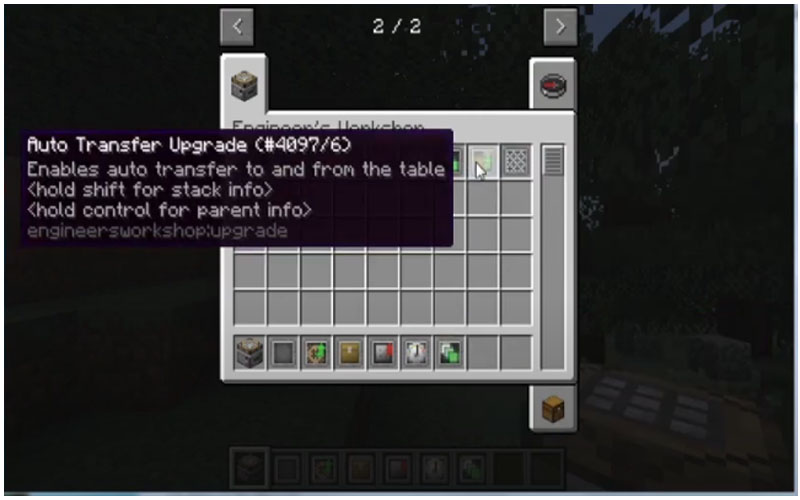
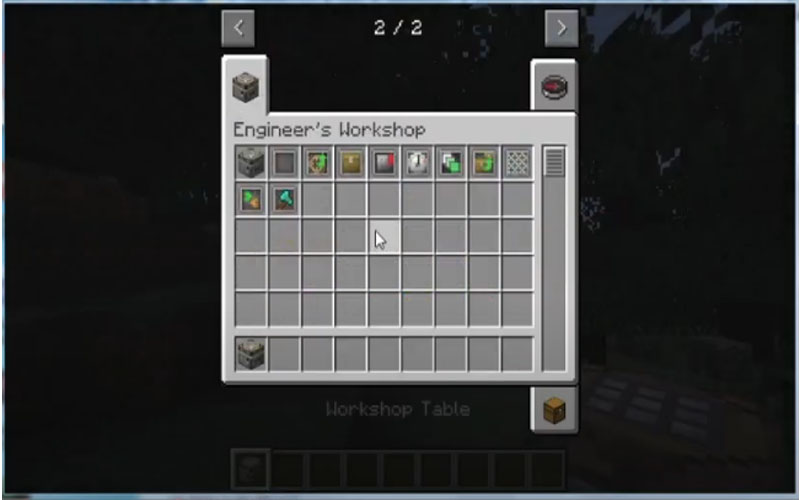
How to install:
Make sure you have already installed Minecraft Forge.
Locate the Minecraft application folder.
- Open Run from the start menu.
- Type %appdata%, click Run.
Input where Engineers Workshop Reborn Mod you have just downloaded (.jar file) into the Mods Engineers Workshop Reborn Mod folder.
When you open Minecraft, you see the mod is installed when click the button mods













