The wiki feature for Custom Backgrounds Mod, lets you make changes to the regular dirt background of the menu in Minecraft. You can make it look better.

Custom Backgrounds Mod Wiki
This client-sided Miscellaneous mod refreshes the look of the common dirt background of the in-game menu. You can change it the way you want and turn it into something better.
Here is how you use the mod:
- After installing it on the client for the first time, it is in random mode.
- The mod chooses a background randomly from the blocks that seem to be quite good to be a background.
- Define your own background in the config file (Fixed-Background). It utilizes a Resource Location.
- You can apply this to blocks or textures from other mods.
- You simply launch the mod jar in a zip program then find the texture that you want to utilize in the assets folder.
- Then, you stick “modid” before it.
- You can utilize resource packs or Resource Loader to use your own texture.
Custom Backgrounds Mod is all you need if you want to customize the current background of the game to something better. The mod can also be used in your favorite modpacks.
Requirement:
- Minecraft Forge
Screenshots



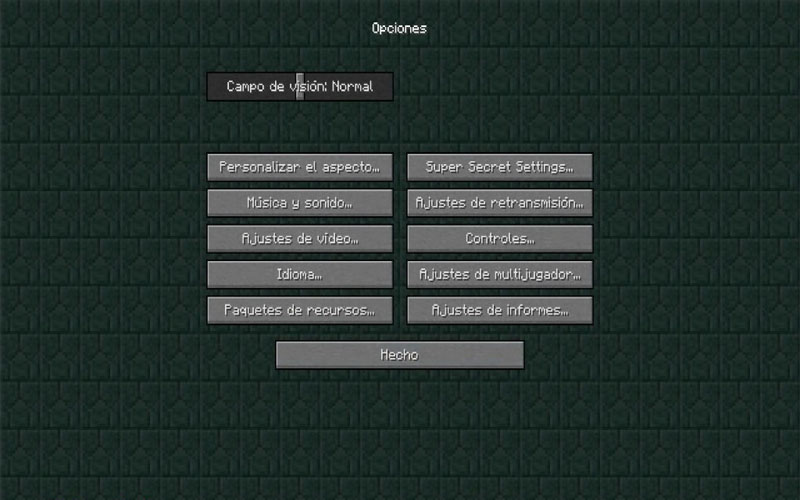
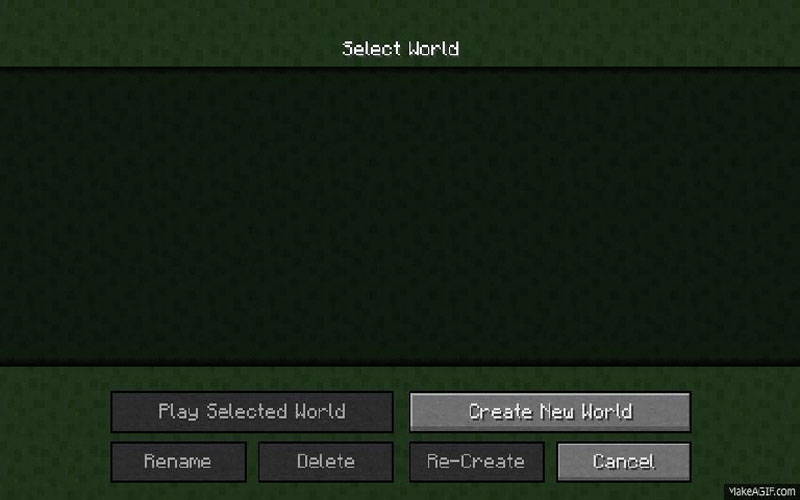
How to install:
Make sure you have already installed Minecraft Forge.
Locate the minecraft application folder.
- Open Run from the start menu.
- Type %appdata%, click Run.
Input where Custom Backgrounds Mod you have just downloaded (.jar file) into the Mods Custom Backgrounds Mod folder.
When you open Minecraft, you see the mod is installed when click the button mods













