Hurt Animation Remover Mod Wiki stops the screen in Minecraft from shaking when you take damage. The screen will not vibrate thanks to the mod.

Hurt Animation Remover Mod Wiki
Screen shaking usually happens when players take damage. However, not all players are satisfied with this. Some of them even feel annoyed when the screen shakes. Therefore, a Miscellaneous mod like Hurt Animation Remover is needed.
The purpose of the mod is to stop the screen from shaking when you take damage from your opponents. This makes the game smoother and the screen will not be vibrated.
Another great thing about the mod is that it allows alert as you take damage from enemies. The mod brings a big impact to the game. It helps to improve your gaming experience.
Hurt Animation Remover Mod is easy to install. You simply put it into your mods folder then you can launch it in the game.
Requirement:
- Minecraft Forge
Screenshots

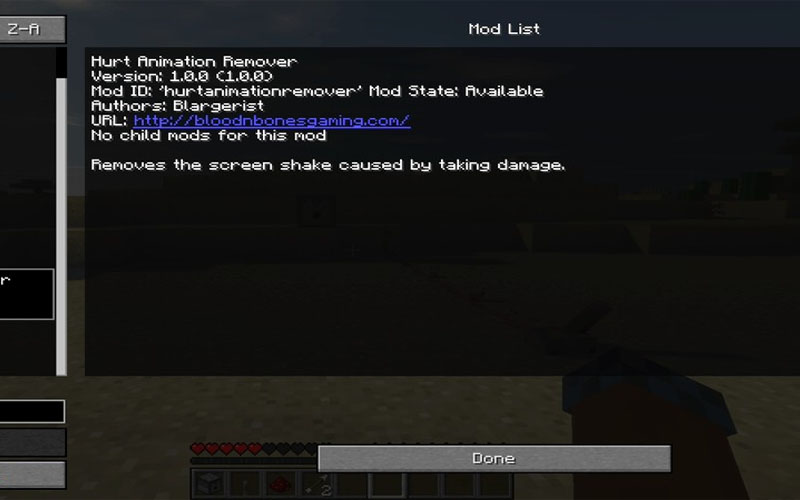







How to install:
Make sure you have already installed Minecraft Forge.
Locate the Minecraft application folder.
- Open Run from the start menu.
- Type %appdata%, click Run.
Input where mod you have just downloaded (.jar file) into the Mods Hurt Animation Remover Mod folder.
When you open Minecraft, you see the mod is installed when click the button mods













