Smooth Font is a mod wiki that supports changing fonts in the Minecraft game world. Its main feature is to make fonts smoother and easier to read.
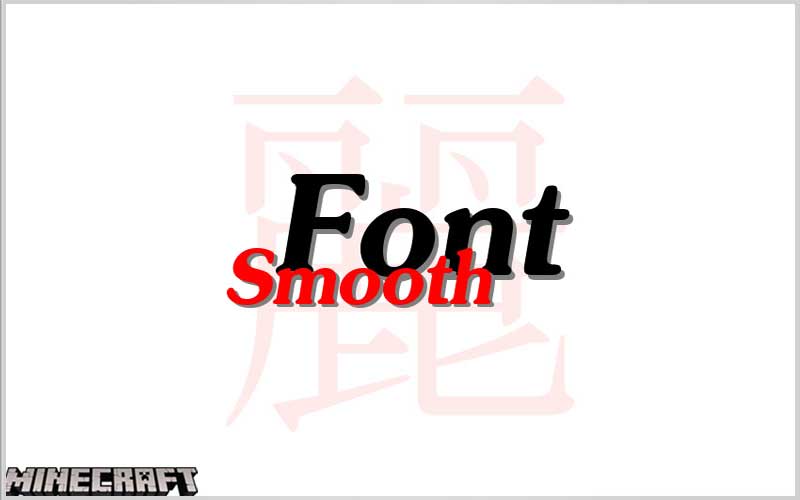
About Smooth Font mod
One of Minecraft’s biggest problems is that the game’s text is designed to be too simple, messy, and hard to read. Therefore, this mod was born with the purpose of helping players overcome this problem.
It will give you a nice new font that is clear and coherent. The purpose of this mod is that when you zoom in or out and look from different angles, the information in the game is clear. You can easy to read and avoid confusion.
The advantage is that it helps to display each individual character of the text as clearly as possible. Even when you zoom out significantly or look from a tilted position.
The mod also allows using any font installed on the system. Usually, the characters are not visible in some cases – when the table is too small or in tight corners.
However, thanks to this mod, the text will appear larger and clearer, sharper in all situations. The mod also takes effect when used for other mods.
How to use mods
- Press the [Home] key to open the default GUI.
- From there, you can make all the mod changes to suit your preferences.
Some wiki of Smooth Font Mod for Minecraft
- Upgrade from Unicode Font Extension.
- Shrink text (especially Unicode fonts).
- Change the scale by the factor: for example x0.75, x1.25… depending on the needs of the user.
- See text clearly from all angles, especially tight corners.
- Use any font that is pre-installed on your computer.
- Enable Large GUI scaling in Unicode Font mode.
- Support default MC font.
- Optimized scaling of characters for best display.
- Reduce the opacity of low-resolution fonts.
- Supports larger font sizes for better visibility.
- Automatic brightness adjustment.
- Faster texture loading option.
- Create font images faster with a multi-core CPU.
- Reduce memory usage.
- Good compatibility with other mods.
- Performance improvement.
- Compare new fonts
Smooth Font is one of those Minecraft mods that will surely make you fall in love with trying it out. It will help your game font look more eye-catching, clear, and easy to read. Download the mod to experience it today.
You can refer to this for more information: Free Fonts for Commercial Use
Requirement:
Minecraft Forge
Screenshots
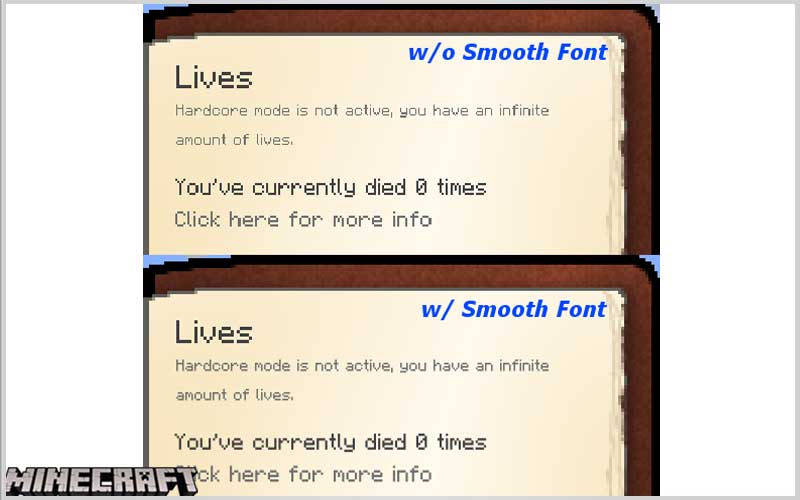


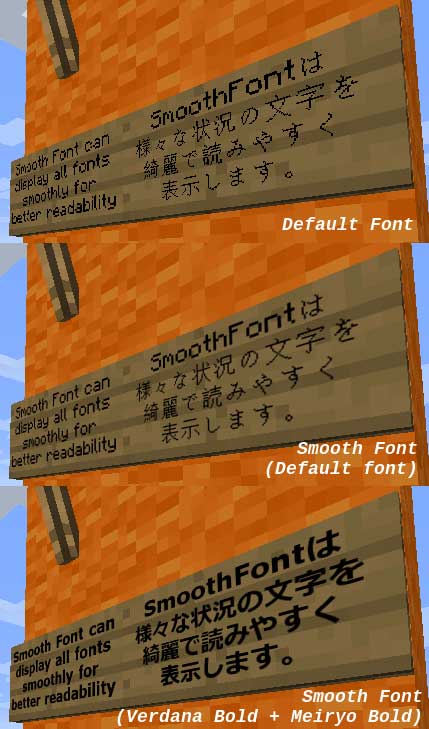
How to install:
Make sure you have already installed Minecraft Forge.
Locate the minecraft application folder.
- Open Run from the start menu.
- Type %appdata%, click Run.
Input where Smooth Font Mod you have just downloaded (.jar file) into the Mods Smooth Font Mod folder.
When you open Minecraft, you see the mod is installed when click the button mods












