EmbellishCraft Mod Wiki is a Minecraft 1.16.5 mod that supplements decorative blocks and items. It’s available for you to search for all of the main features!

EmbellishCraft Mod Wiki
The mod adds plenty of blocks for decoration. they will help you create better buildings your way. Most of these blocks don’t have specific functions. However, some of them can interact with each other, for example, chairs or doors.
Aside from blocks, you can find a lot of recipes. Making a list of the recipes or a wiki will take too much time. Therefore, you should install Just Enough Items so you can enter the block list and the recipes fast.
The present add-on also supports Biomes O’Plenty.
Additions
These are additions existing in EmbellishCraft:
World generation (with configurable settings) for 6 different rocks. It’s possible for you to explore underground as pockets (like diorite, granite, or andesite):
- basalt: a dark volcanic stone, being near the bottom of the world.
- marble: a bright stone above sea level.
- gneiss: a bright stone around sea level, it’s more common than marble.
- slate: a dark bluish stone under sea level a little.
- larvikite: a bluish stone under sea level.
- jade: a rare greenish stone above sea level.
Bricks blocks come up with stairs, slabs, walls, and pressure plates variants.
Large bricks blocks and their stairs, slabs, walls, and pressure plates variants.
Paving blocks and stairs, slabs, walls, and pressure plates variants.
Tiles blocks with stairs, slabs, walls, and pressure plates versions.
Cobblestone brick blocks with the same variants. They fit cobblestone bricks from Quark.
Roof tiles blocks from every rock that Minecraft and EmbellishCraft generate (excluding regular stone).
Paving stones, effective to set up paved streets as in old cities. They have slabs, stairs, walls, and pressure plates variants.
Wallpaper blocks and stairs with slabs variants alongside a version with a plinth.
Chairs have 6 wood variants. Right-click on it to sit, sneak to leave.
Couches can connect together like stairs. They have 16 colors. Similar to the chairs, right-click to sit.
New nice-looking beds, obtainable in 16 colors and 6 wood variants.
Pillows behave like small beds. You can get them in 16 colors.
Lockers that can be locked when you use SHIFT-clicking as the one having put them to defend their contents. They can protect items inside from explosions.
Wooden crates are accessible in 6 wood variants. They can guard their contents when something or someone breaks them. It works as a cheaper version of the Shulker Box.
Table lamps with 16 colors. Light them up by using Redstone or manually turning them on. That depends on the variant that you choose.
Tables and fancy tables will automatically combine if you set them together.
Plates are stackable up to 8 after you right-click on a plate with a plate in hand. More features for them are coming.
EmbellishCraft offers new and aesthetic wooden doors.
Terrace tables and chairs with 6 wood variants and iron ones.
Numerous metallic blocks like corrugated plates, bulkheads, iron, and steel beams, plates, ladders, and vent ducts. They are ideal for industry-themed constructions.
Suspended stairs with steel and wooden variants small and large steps. You can sit on them.
Steel doors with many variants. They comprise basic, sturdy or with a warning sign, and in bare steel, white painted steel or rusty steel. They need a Redstone signal. Sturdy doors are more resistant and can fend off explosions.
Additional information
You can utilize almost all crafts through the crafting grid. Nevertheless, you can select the stone cutter to slice blocks like bricks, cobblestones, stones, or pavings… into slabs/stairs/walls/pressure plate counterparts.
Deploy Just Enough Items to gain simpler access to the crafts. It’s easier to craft the blocks when the owner finds out how to make recipe advancement work.
EmbellishCraft is a cosmetic mod with info about ores and resources. It’s now convenient for you to decorate structures.
Requires
- Minecraft Forge
- Mapper Base (from 1.15.2)
Screenshots
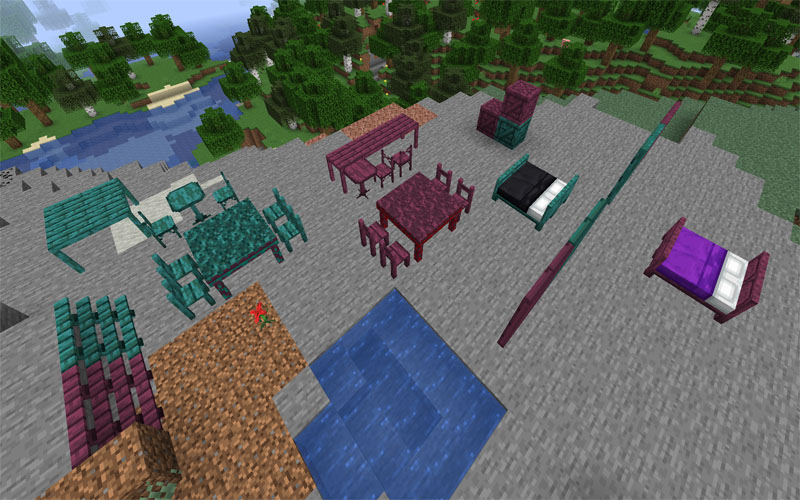




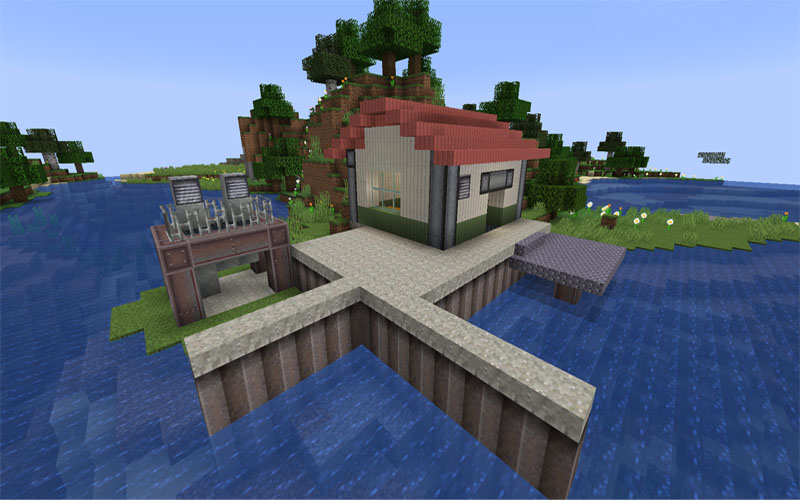






How to install:
Make sure you have already installed Minecraft Forge.
Locate the Minecraft application folder.
- Open Run from the start menu.
- Type %appdata%, click Run.
Input where EmbellishCraft Mod you have just downloaded (.jar file) into the Mods EmbellishCraft Mod folder.
When you open Minecraft, you see the mod is installed when click the button mods













