Simply Light Mod Wiki provides players with new items to light up the magical blocky world. Mod also brings unique decorations to your space.

Simply Light Mod Wiki
As you know, during the day, your blocky world only needs houses and outdoor furniture. But when night falls, the whole space is engulfed in mysterious darkness. At this point, you need lighting devices to brighten up the space, help the character easily move, do other jobs.
In the traditional way, players will use torches and some lighting items available in the original game. But they are quite boring and monotonous. With this mod, you have up to 8 new types of lights to use for your space.
You can comfortably arrange them in different positions such as indoors, on the wall, on the ceiling, in the garden… With rich shapes and colors, your magical cube world will be colorful and extremely magical thanks to these new lights.
Mod will allow you to immediately own a compact modpack, adding many simple but useful light blocks. All lamps are simple blocks with easy-to-understand and easy-to-follow recipes.
With the arrival of light blocks, you will now have more options to decorate your premises and buildings. All lights will spawn as simple blocks. Therefore, you won’t find any entities related to them. They will help you beautify your facility or construction.
Some features of Simply Light Mod
Here are some cool features this mod offers:
- Offers complete block lights, interoperable with Redstone.
- Swivel style lamp with half slab shape.
- Swivel table style 1/4 block light.
- Lamp for wall hanging, ceiling hanging, or placing in the background.
- Simple round bulb.
- Longwall lamp.
- Magic cube world decoration
- Some fixtures also have a light bulb style.
- Some edge lighting strips change to adapt to the walls.
- In version 1.14.4 and above, there are several flood-resistant lights for you to use.
Simply Light is really an interesting mod that adds new, sleek lighting devices that are suitable for more modern spaces. Therefore, you absolutely should not ignore this mod in the future.
Requirement:
- Minecraft Forge
- Shadowfacts ‘Forgelin’
Screenshots

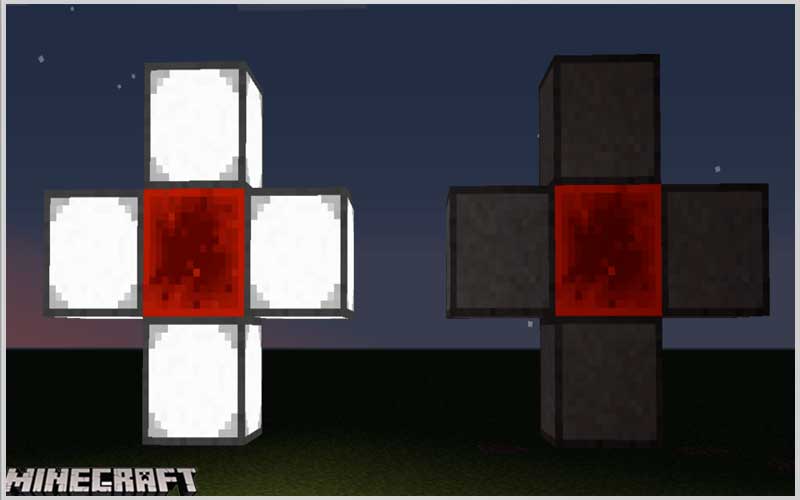



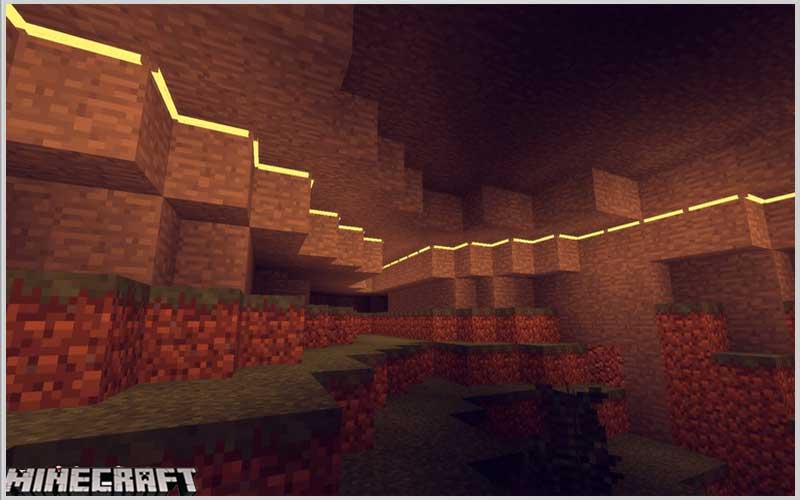

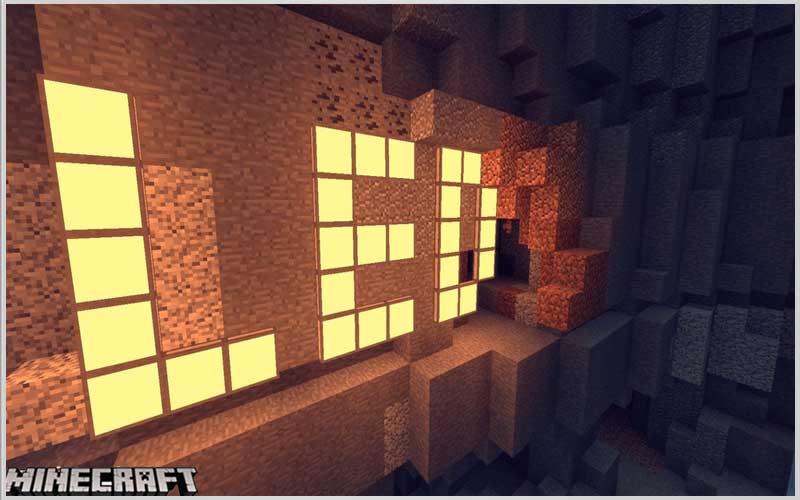




How to install:
Make sure you have already installed Minecraft Forge.
Locate the Minecraft application folder.
- Open Run from the start menu.
- Type %appdata%, and click Run.
Input where Simply Light Mod you have just downloaded (.jar file) into the Mods folder.
When you open Minecraft, you see the Simply Light Mod is installed when clicking the button mods













